5 common MacBook problems - Mac Repair in UAE
5 common MacBook problems
Is your mac is starting to show signs of age and is acting strangely or feeling sluggish? Before you junk it you can find the best mac repair service in uae.
:max_bytes(150000):strip_icc()/mac-459196_safeboot-56a5d4c43df78cf7728a0e4d.jpg)
-
Startup issues
If your Mac fails to boot properly and you find yourself staring at a blank screen or gray startup screen instead of your desktop, then it's time to try booting in Safe Mode. In Safe Mode, MacOS will boot with the bare minimum of software and drivers required and will run a check of your startup disk and repair any directory issues that might be the cause of your startup ills.
-
Incompatible login items
If you find yourself staring at a blue screen when you start up your Mac, it might mean that one of your startup items / apps that start automatically when you start up your Mac / is incompatible with MacOS. With a bit of trial and error, you can identify which app is the problem child.

Screenshot by Matt Elliott/CNET
-
Unresponsive app
You might find that an app will occasionally trip up your Mac and hang. And when an app hangs, it freezes you out and won't let you do anything, including quit out of it. Enter: Force Quit. You can call up the Force Quit menu from the Apple icon in the upper-left corner or by hitting Command-Option-Escape. Just highlight the app that's not responding and hit the Force Quit button. (You can also select multiple apps to force quit by using holding down the Command or Shift keys when making your selections.)

Screenshot by Jim Tanous/techjunkie
-
Spinning beach ball
If you are seeing the spinning beach ball with increasingly regularity, then it's time to take a look at what might be causing the slowdown. Open the Activity Monitor (by searching for it or finding it in the Utilities folder, which is inside your Applications folder) to see how much of an impact the apps you are currently running have on your system resources. In the Activity Monitor window, you can see real-time stats on the amount of CPU and memory resources each app is using. You can also use the Activity Monitor to quit any app that's using more than its fair share of resources. Just highlight an app from the list, click the X button in the upper-left corner, and then choose Quit or Force Quit.

Screenshot by Intego
-
No Internet Connection
Sometimes macbook freaks out and can't connect to the Wi-Fi network when Windows laptop and smartphones are having no networking issues at all. The quickest fix We've found when MacBook's Wi-Fi status shows No Internet Connection is to tell it to forget the network and then reconnect as if it were brand-new.
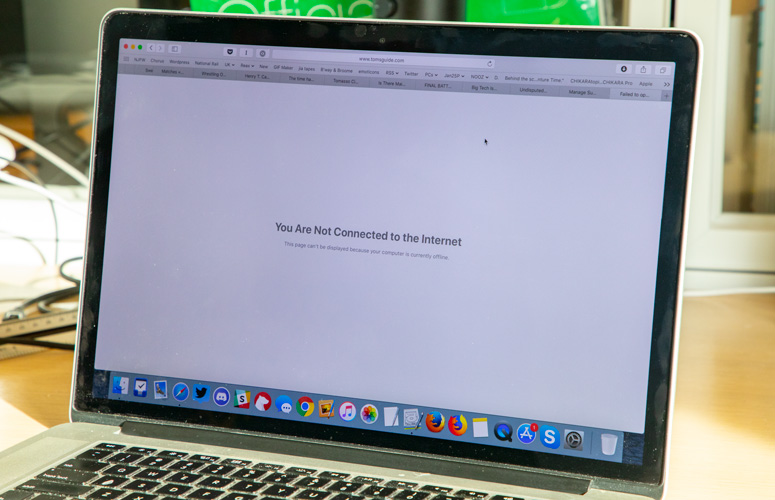
Screenshot by Laptop Mag
Solution to Other Major Problems
Black diamond computer is the best solution to all your mac related services. The best mac repair service in UAE. Our office is located in Bur Dubai and accessable easily through Al Fahidi Metro station. We have a good service experience of 10+ years in UAE.
You can contact us through +971 56 788 7696 or via email blackdiamondcomputer@gmail.com

